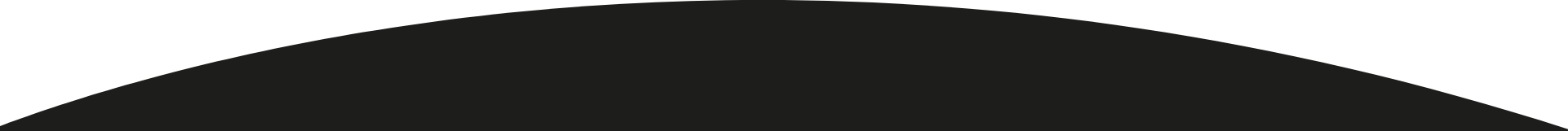Game your way through the QS Higher Ed Summit: Asia Pacific 2024 with our gamification platform and win prizes!
How to get to the Game Centre Tab?
At the homepage of the Attendee Hub on your app/computer, scroll down until you see Quick Links. There you will see the Game Centre tab. Click on it and join the game.
Please do read the instructions before starting.
Mobile App
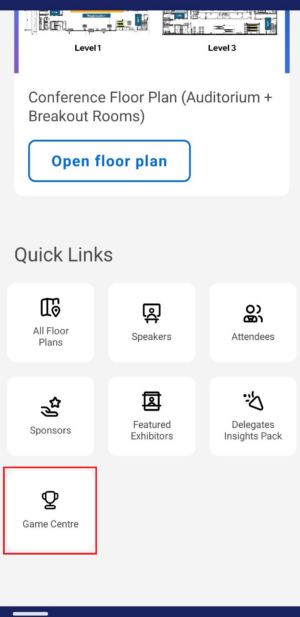
Attendee Hub
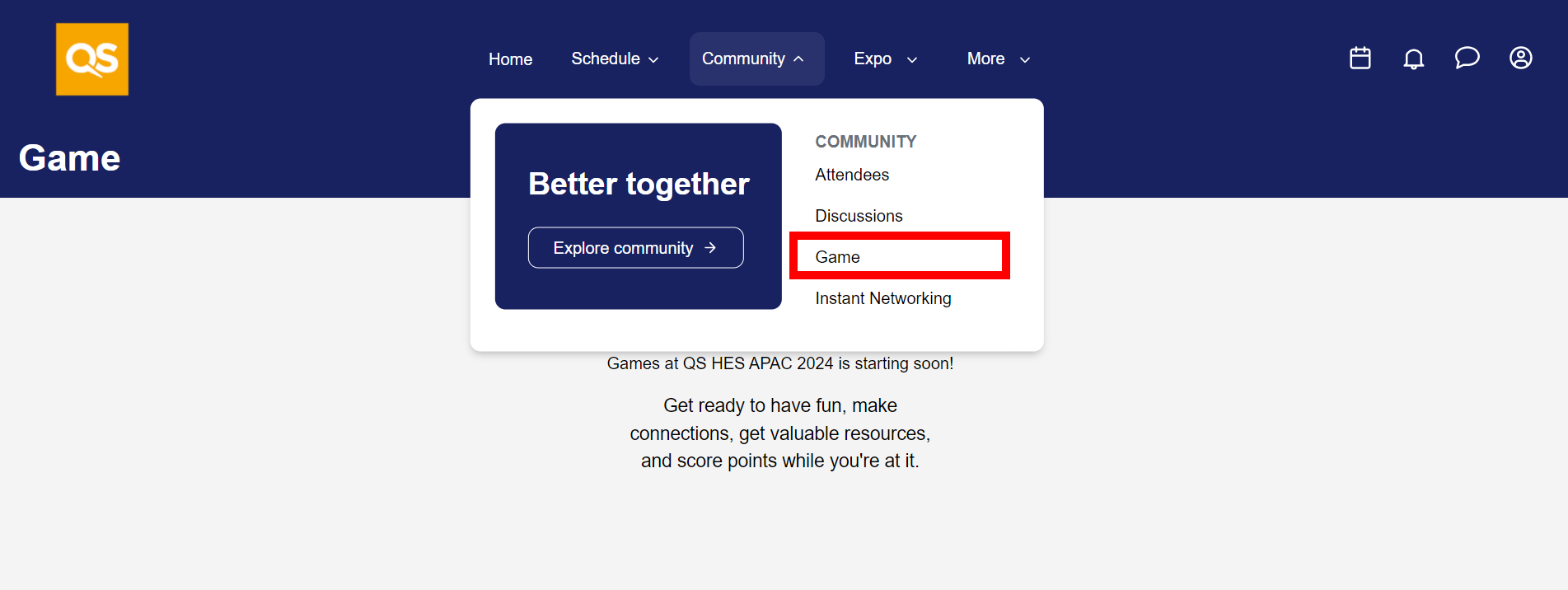
How to earn points
Participants can engage in various activities throughout the event to earn points. You will see the points earned as a check next to each of the different tasks. Here’s a breakdown of point-earning activities:
Attendees can earn points by checking in and logging into the Attendee Hub.
Get an exhibitor to scan your attendee QR code to gain a point. Only Host, Co-Host, Diamond and Platinum have this capability (Hint it’s on our Sponsor Page/ Sponsor Wall).
In the Schedule tab, attendees can earn points for attending live sessions virtually, checking in for a session, adding a session to your Apple/Google calendar and viewing sessions in the agenda.
In the main feed on the homepage/Community tab, attendees can earn points for reacting to a message, replying to a message, posting a message, and adding a photo to the main feed.
In the Featured Exhibitors, attendees can earn points for viewing the exhibitors list, viewing a virtual exhibitor’s booth, visiting an exhibitor’s social media channels or website, opening an exhibitor’s document, and opening an exhibitor’s link.
Your hunt starts in the exhibition hall. Attendees can earn points by going to the various exhibitor’s booths and answering a question pertaining to the exhibitor’s institution/organisation. Following which the exhibitor will present a QR code that you can scan to earn the point.
Prize List:
*Please note that redeeming prizes is only for in-person delegates. While stocks last!

Bluetooth Earpiece + 50% off your ticker to your next QS event.